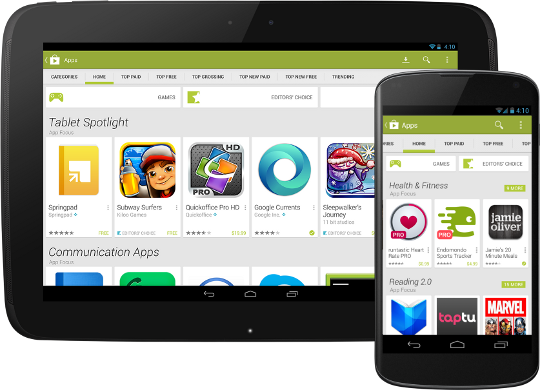Posted by Ellie Powers, Google Play team
Last week we updated our guidelines for making great tablet apps and added the ability to upload tablet screenshots that are shown preferentially in Google Play to users on those devices. Today we’re introducing a new Optimization Tips page in the Google Play Developer Console that lets you quickly see how your app is doing against basic guidelines for tablet app distribution and quality.
When you upload an app, the Developer Console now runs a series of checks to verify basic criteria from the Tablet App Quality Checklist and shows you any issues it finds in the Optimization Tips page.
If you’re developing for tablets, make sure to visit your Optimization Tips page to ensure that your app is delivering a great tablet experience. If there are any issues listed, we recommend addressing them in your app as soon as possible and uploading a new binary for distribution, if needed.
For ideas on how to design and build a great tablet app, including details on how to address issues listed in your Optimization Tips page, check out the Tablet App Quality Checklist. Remember that a great tablet experience goes well beyond these basic checks. Keep working to bring your tablet users the most polished UI and richest content possible.